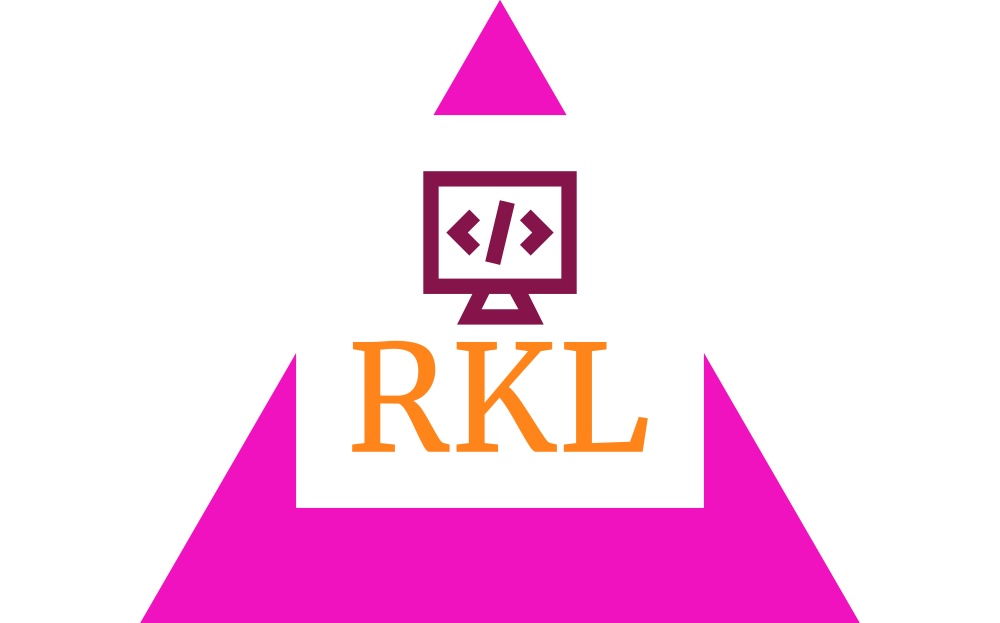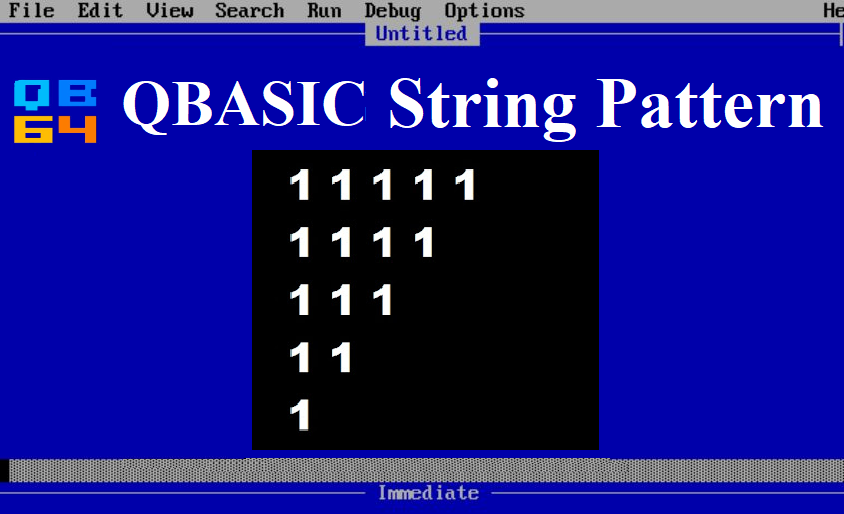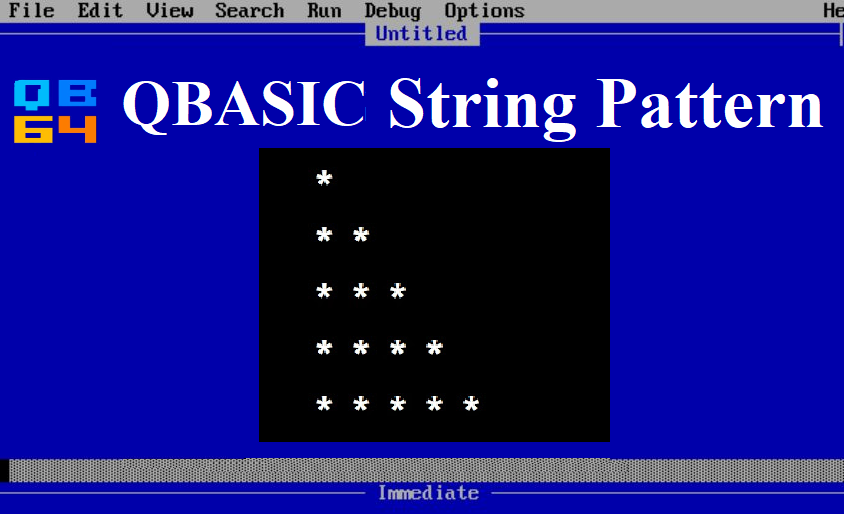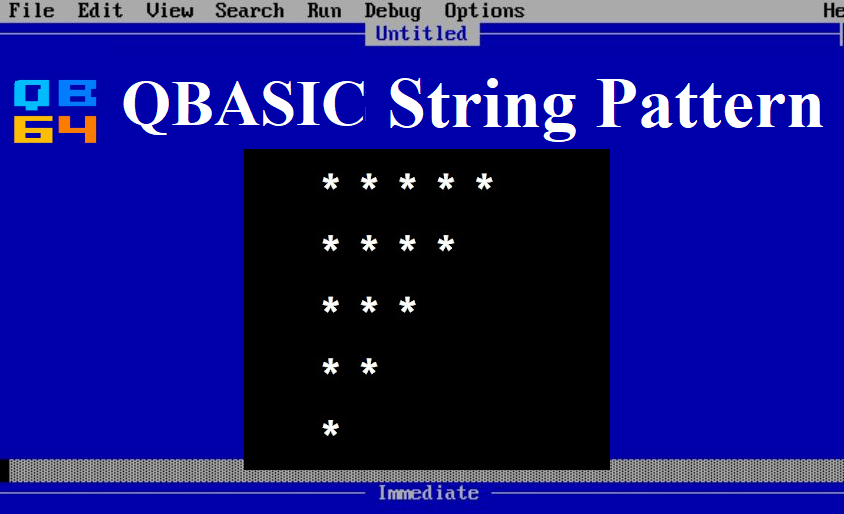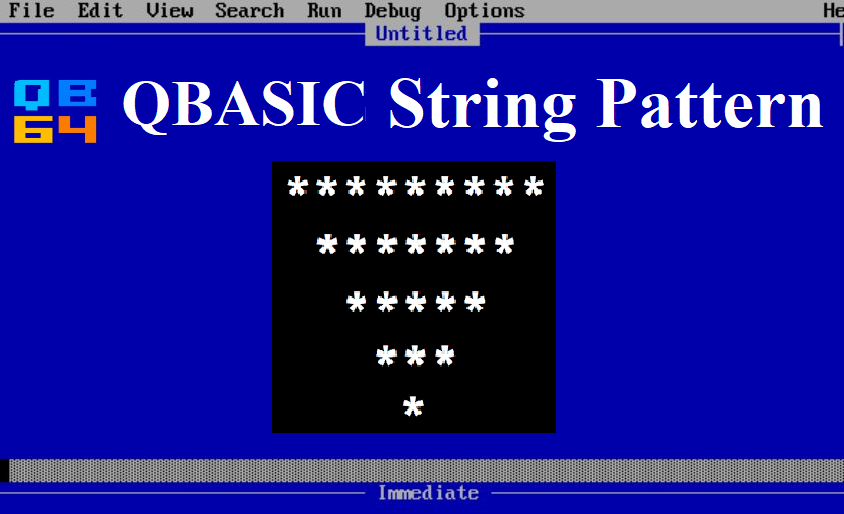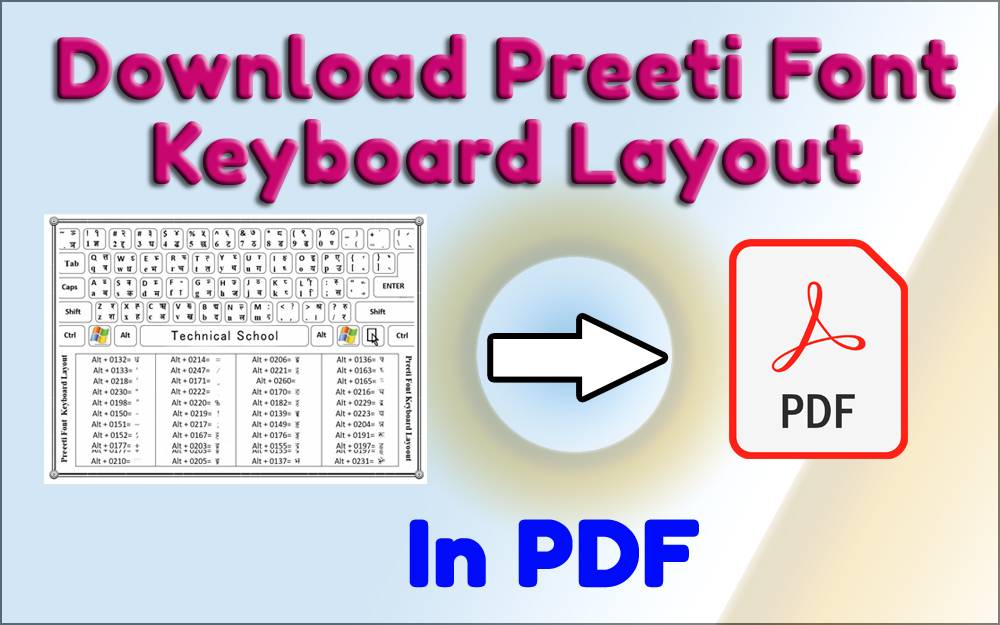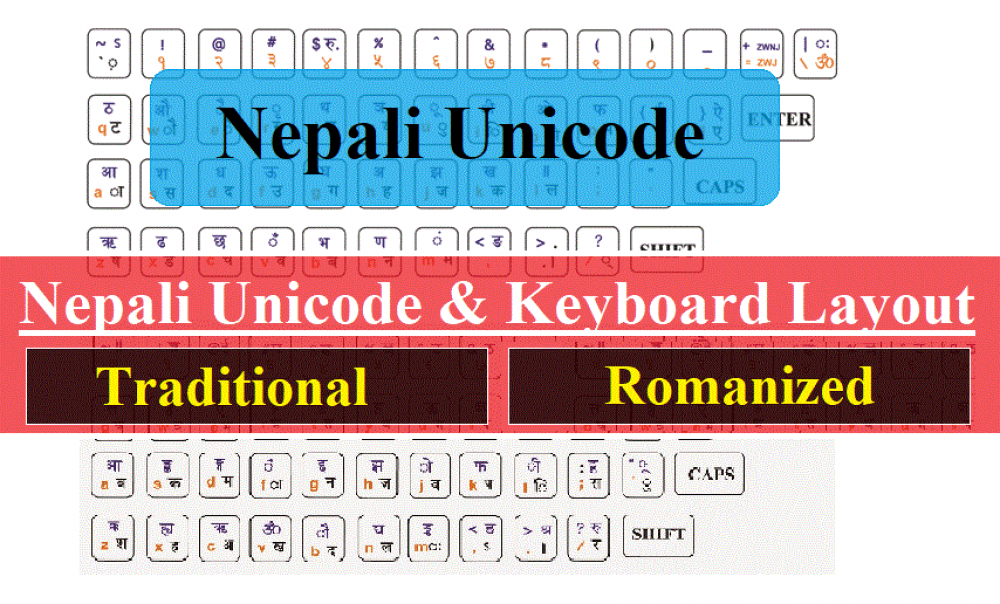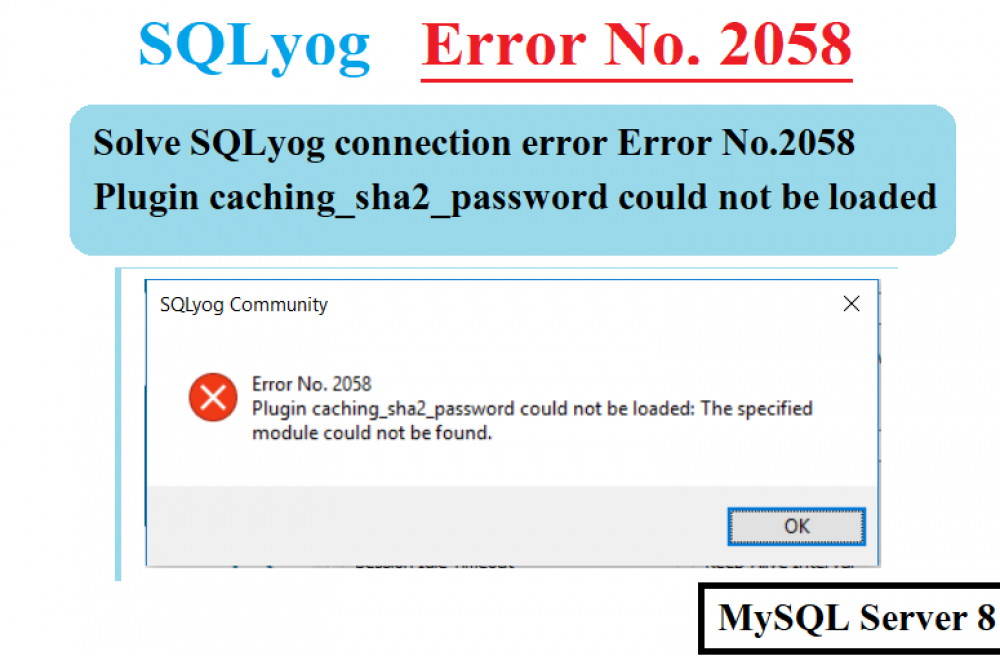Kill process on port 8080 in Windows OS
1 year agoKill process on port in Windows. How to kill process running on port 8080 in Windows or linux. find processes listening on port 8080. stop service on specific port.
In this post we will see,
- How to find process id in windows using command prompt.
- Kill the process in windows command line.

Steps to kill process running on port 8080 in Windows using Command Prompet
Step 1: Start command prompt (Win + R = cmd)
Type : netstat -ano | findstr < Port Number >
Example: netstat -ano | findstr 8080
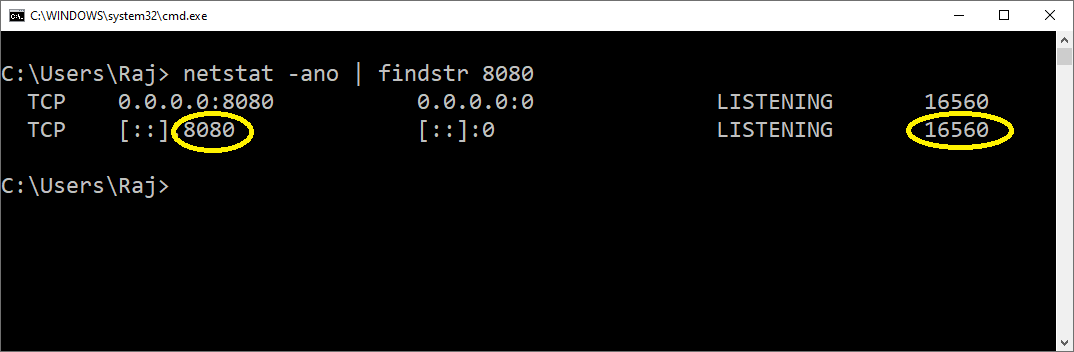
It will give you "process id" of service running on port "8080"
Step 2:
taskkill /F /PID < Process Id >
Example: taskkill /F /PID 25392
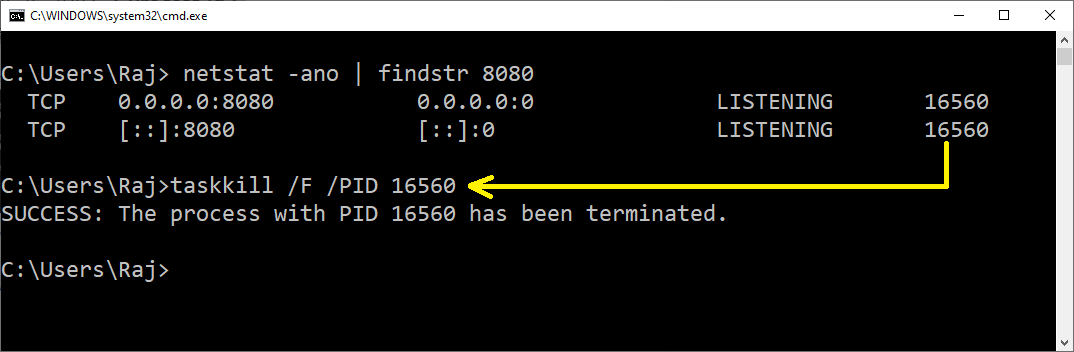
It will Kill the process running on port 8080.
Completed !!
13029
PSC Nepal
8 months ago
Hello
Recent Posts
Popular Posts