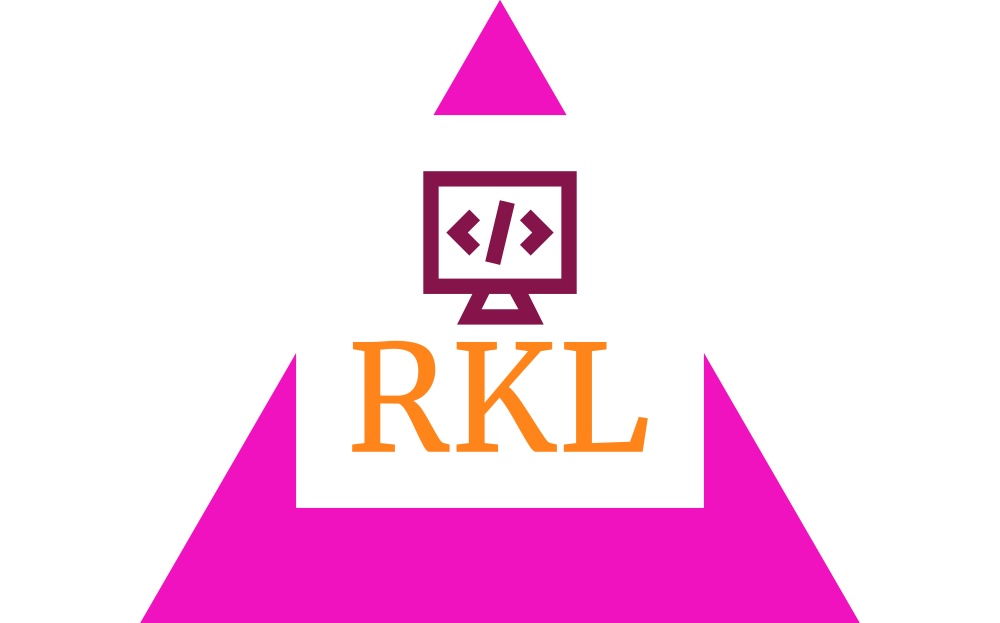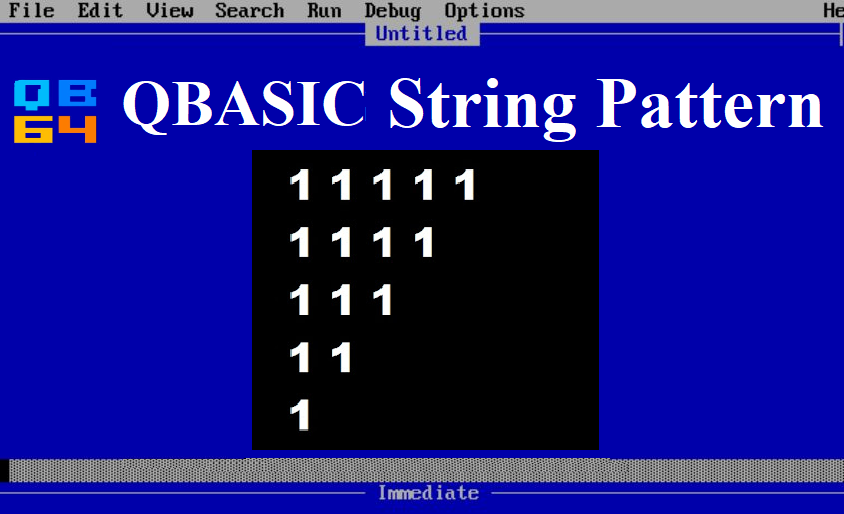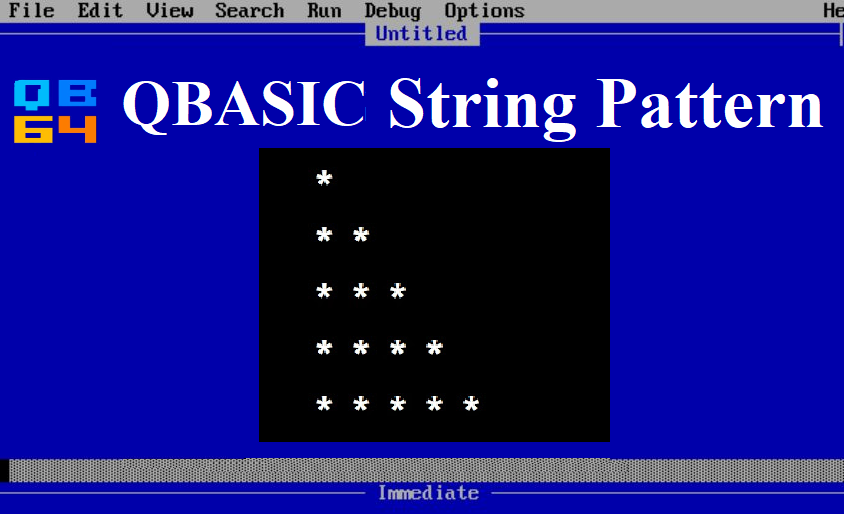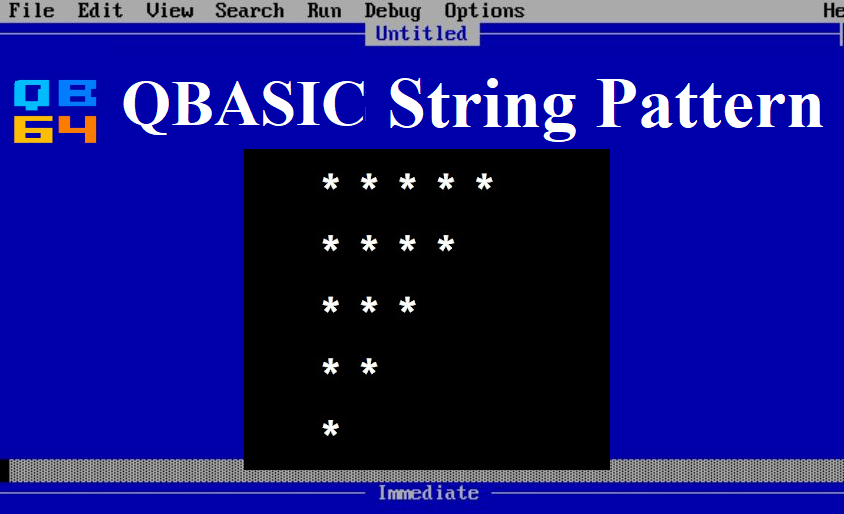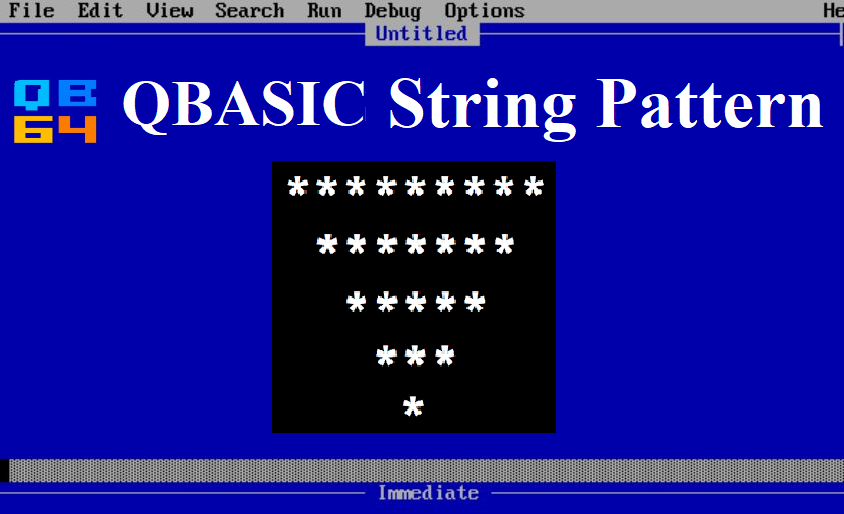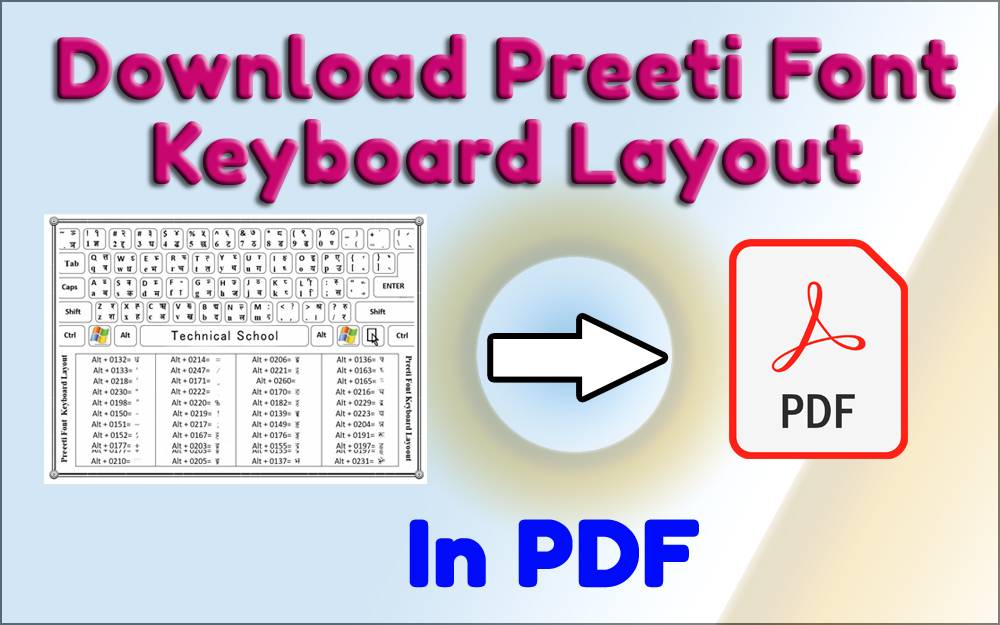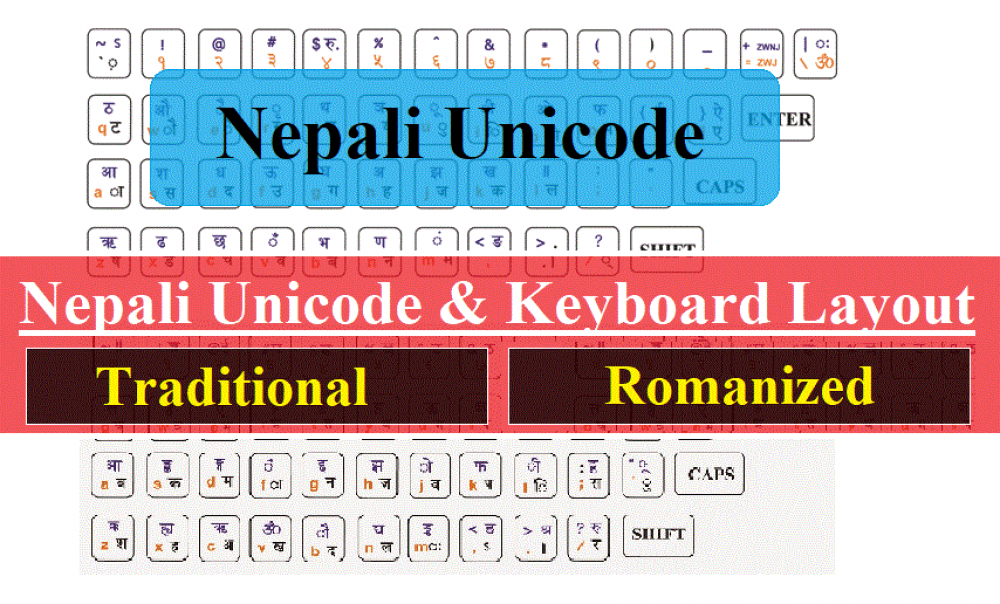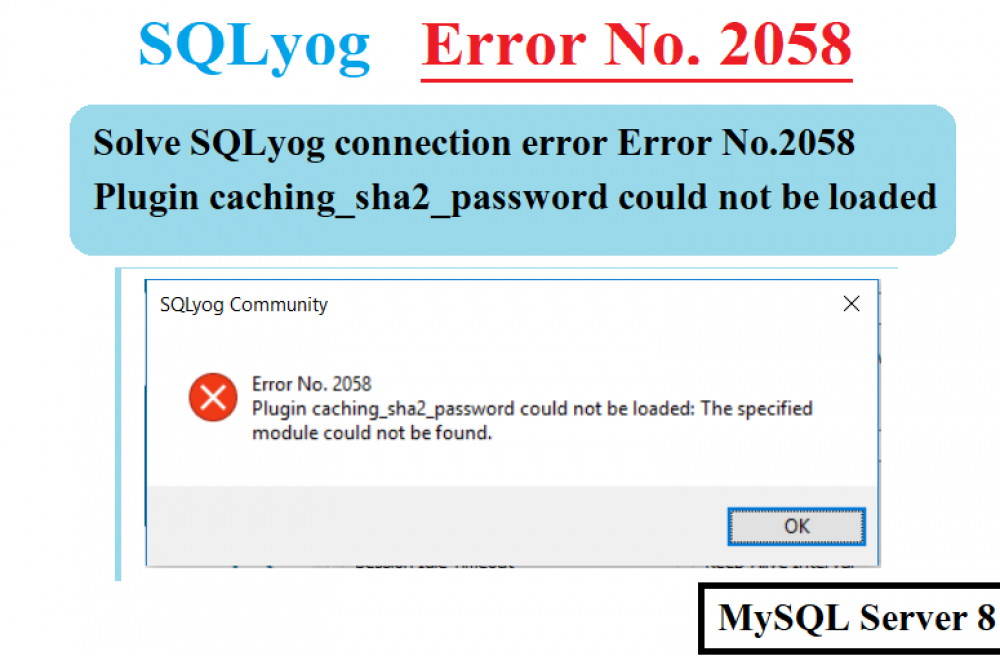Solve SQLyog connection error, Error No.2058 Plugin caching_sha2_password could not be loaded
2 years agoI was using MySql Server 5.5 and SQLyog to work with databases. Which is my favorite tool to work with MySql database. Cause of some reason I have to upgrade my MySQL Server from 5.5 to version 8 and I have done it. After upgrading I had to face the problem with SQLyog. The problem was when I try to connect with MySQL databases with SQLyog it says plugin caching_sha2_password could not be loaded. I uninstalled it and installed it again... I restart my computer. It doesn't work. Finally, I search on google and I got the solution.
Problem:

Solution:
The caching_sha2_password and sha256_password authentication plugins provide more secure password encryption than the mysql_native_password plugin, and caching_sha2_password provides better performance than sha256_password. Due to these superior security and performance characteristics of caching_sha2_password, it is as of MySQL 8.0 the preferred authentication plugin, and is also the default authentication plugin rather than mysql_native_password. This change affects both the server and the libmysqlclient client library:
The password encryption rule used by previous versions of MySQL8 is mysql_native_password
The password encryption rule used by MySQL8 is caching_sha2_password
To Solve this problem start MySQL Command Line Client and type the following commands one by one.
1| use mysql 2| ALTER USER 'root'@'localhost' IDENTIFIED WITH mysql_native_password BY '123456'; 3| FLUSH PRIVILEGES;12295