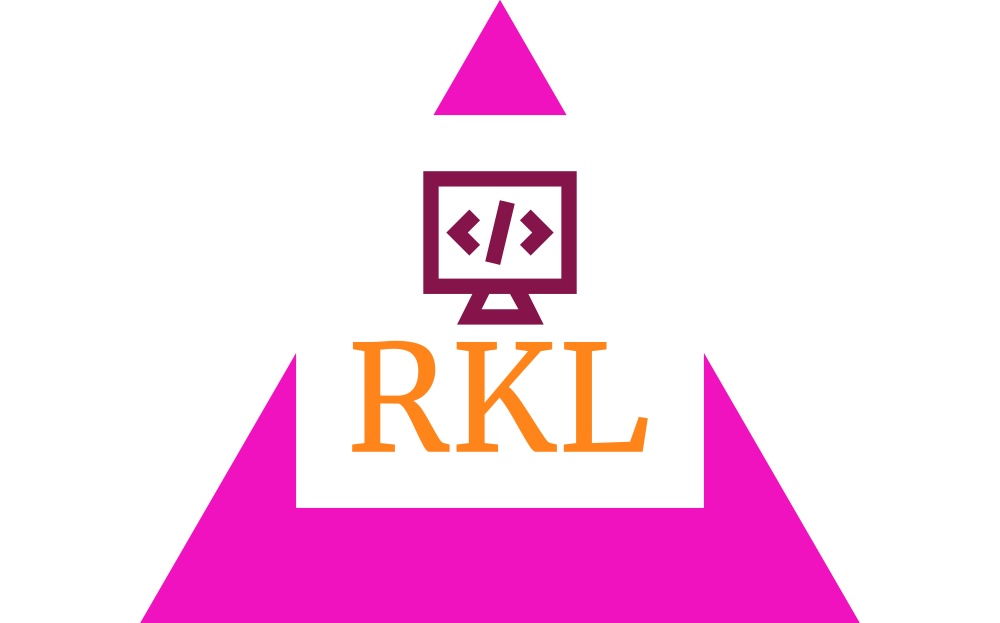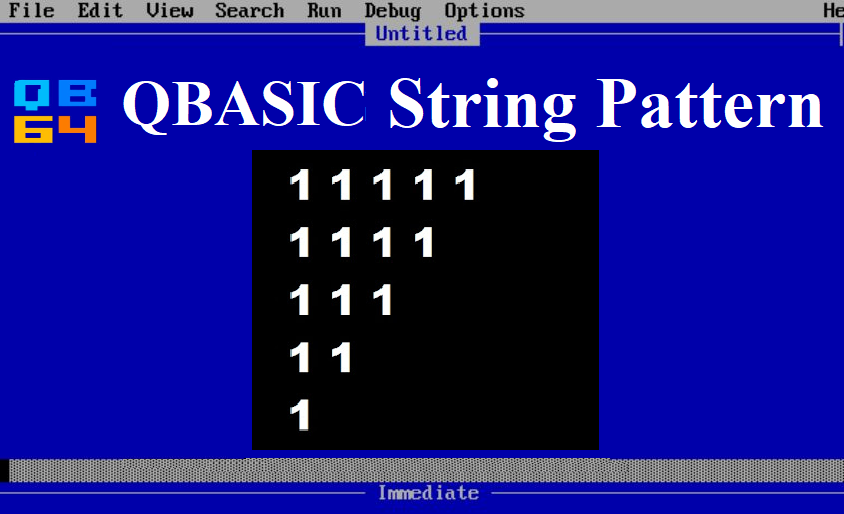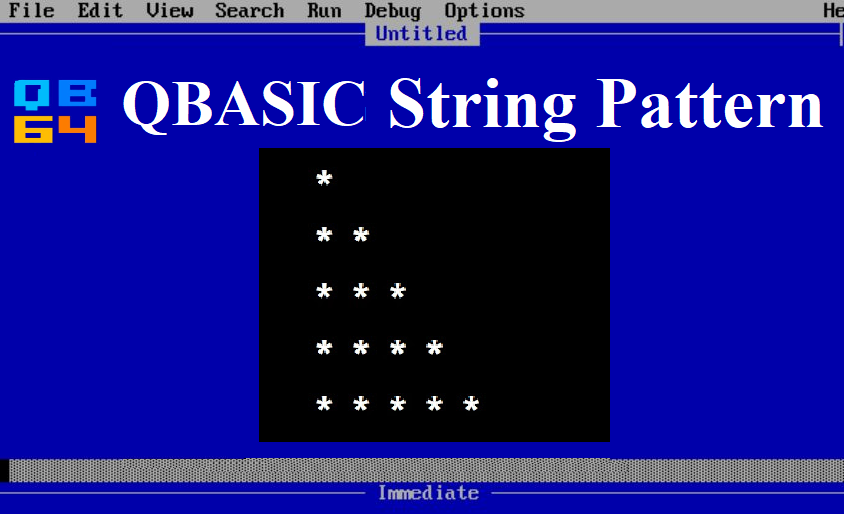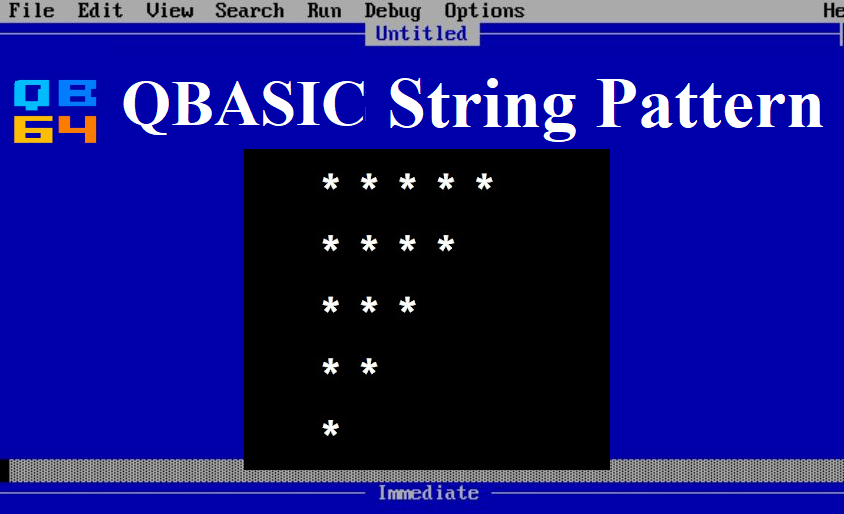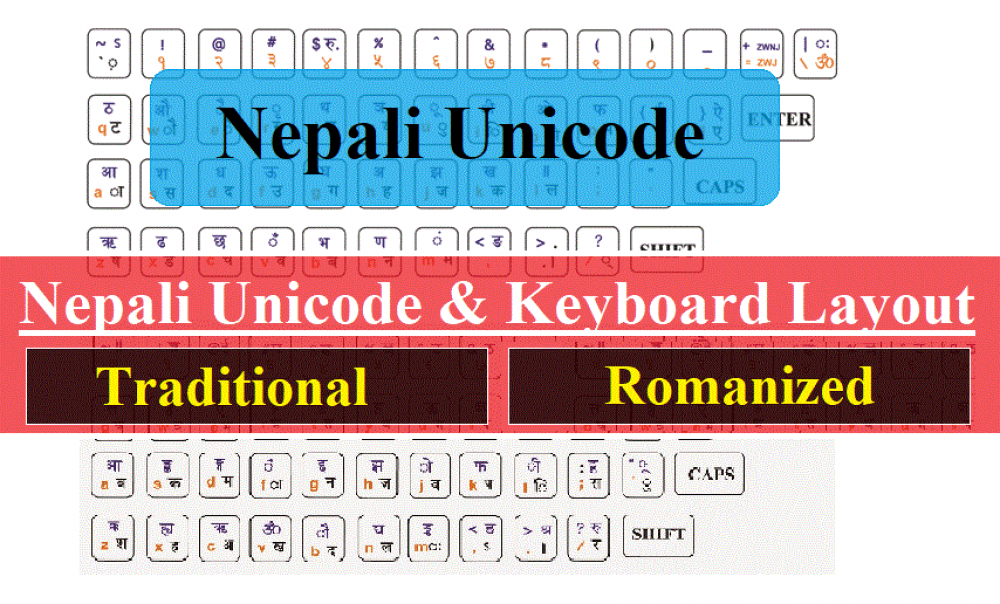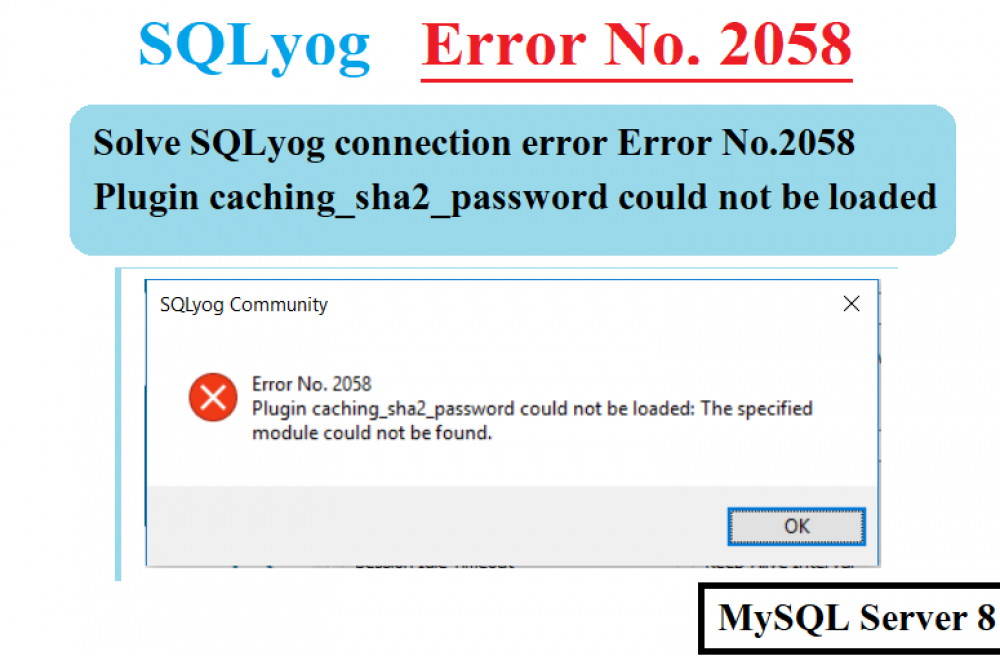Caesium Image Compressor: Ultimate Image Optimization Solution
1 year agoCaesium Image Compressor is a lightweight, user-friendly, and powerful image compression tool designed to help individuals and businesses reduce the file size of their images without compromising on quality. This tool is available for Windows and offers a straightforward way to optimize your images for various purposes, such as web publishing, email attachments, or storage.
In our increasingly digital world, online forms have become an integral part of daily life, from job applications and university admissions to e-commerce purchases and contact forms. However, one common issue that can hinder the efficiency of online forms is large image file sizes. These bulky images can slow down form loading times and lead to a frustrating user experience. To tackle this challenge, we introduce "Caesium Image Compressor," a versatile tool that not only compresses images but also seamlessly integrates with online forms, making the entire process smoother and more efficient.
Features of Caesium Image Compressor
Intuitive User Interface: Caesium boasts an intuitive and user-friendly interface that makes it accessible to both beginners and experienced users. The well-organized layout ensures that you can start compressing images right away.
Batch Compression: Caesium supports batch processing, allowing you to compress multiple images simultaneously. This feature is incredibly time-saving, especially if you have a large collection of images to optimize.
Multiple Image Formats: The tool supports a wide range of image formats, including JPEG, PNG, BMP, and WMF, making it versatile for various types of image compression needs.
Compression Settings: Caesium offers adjustable compression settings, allowing you to choose the level of compression you desire. You can strike a balance between image quality and file size reduction based on your specific requirements.
Preview Mode: Before applying compression, Caesium provides a real-time preview of how your image will look after compression. This feature helps you visually assess the impact of compression on your image quality.
Preserve Metadata: Caesium can preserve essential image metadata, such as EXIF data, ensuring that important information like date, time, and camera settings remain intact.