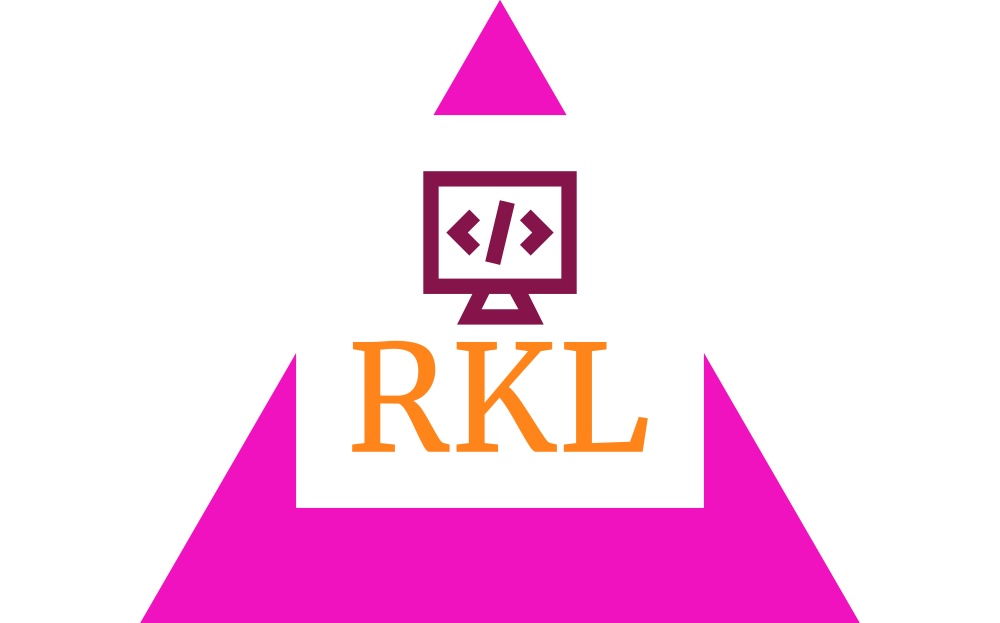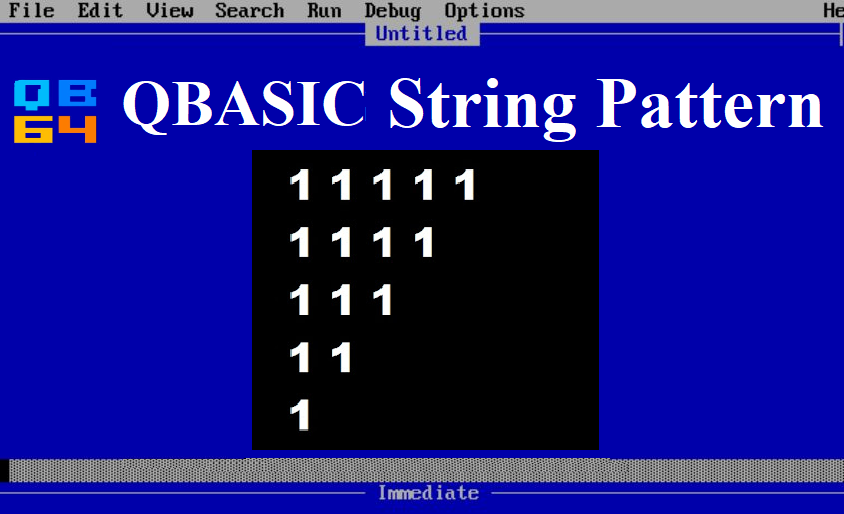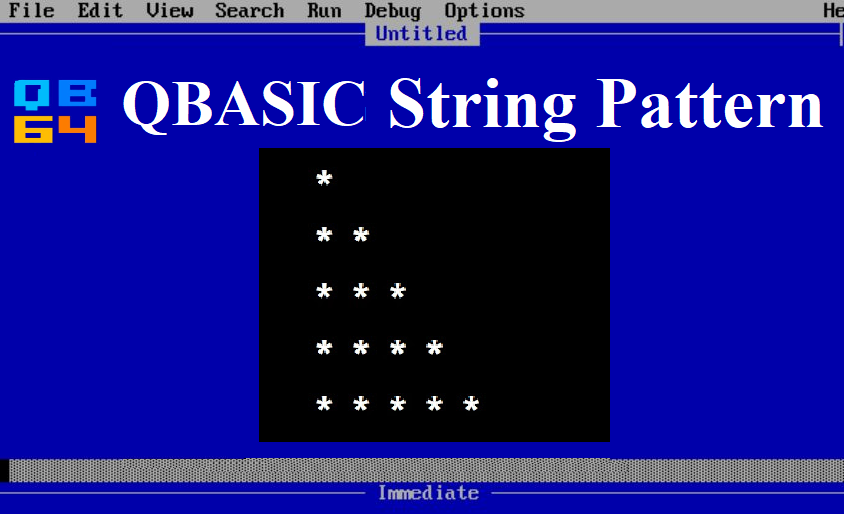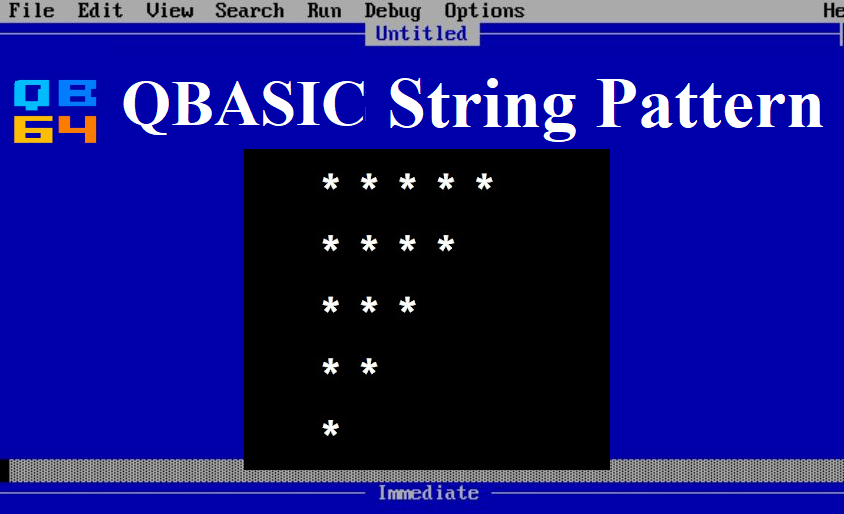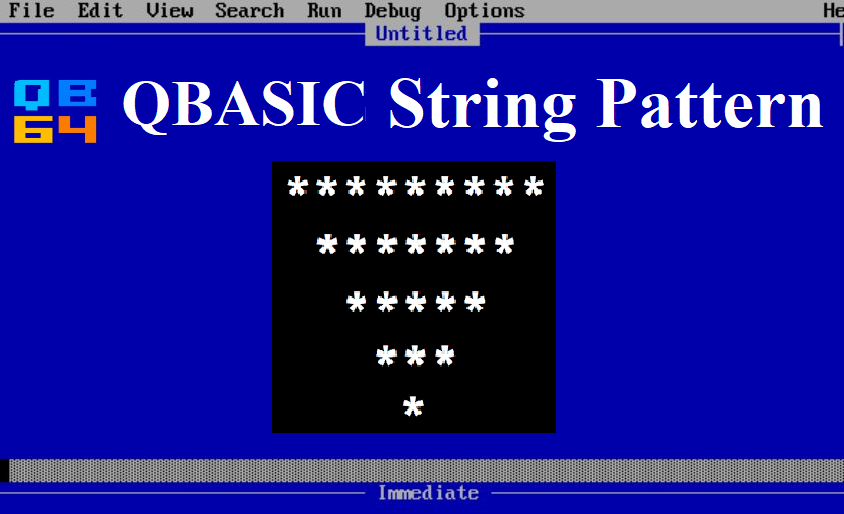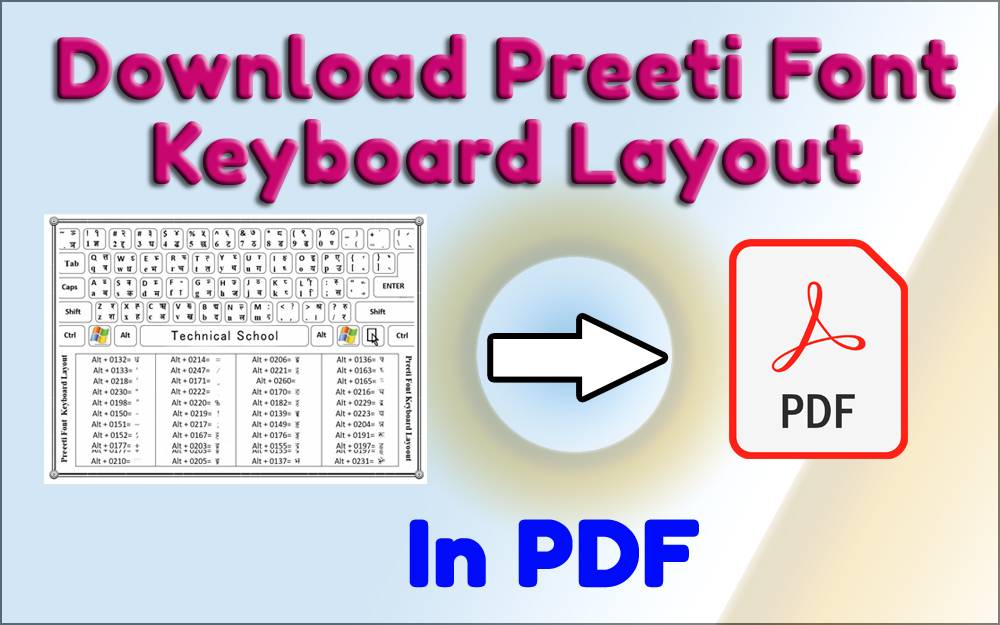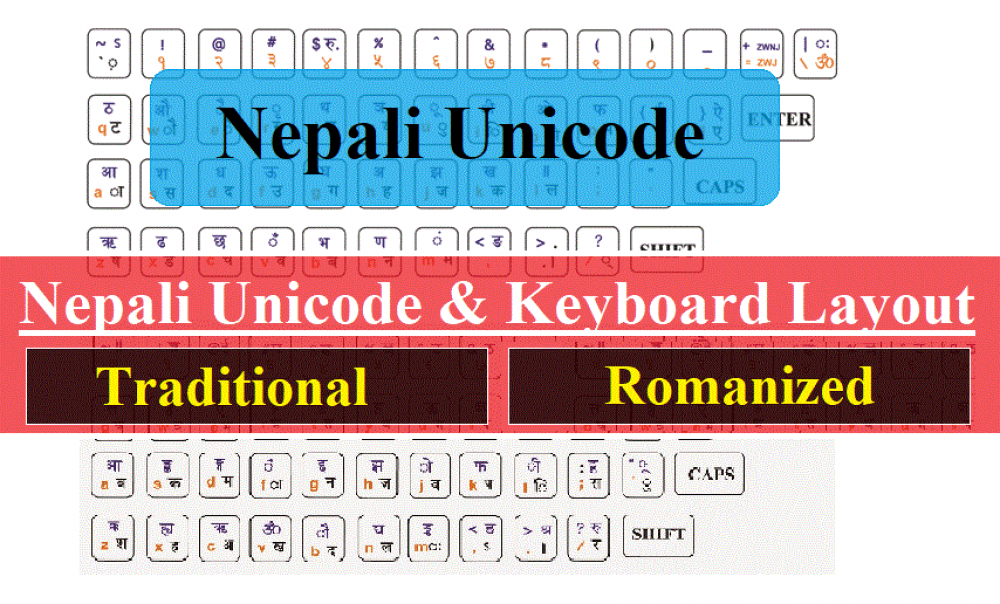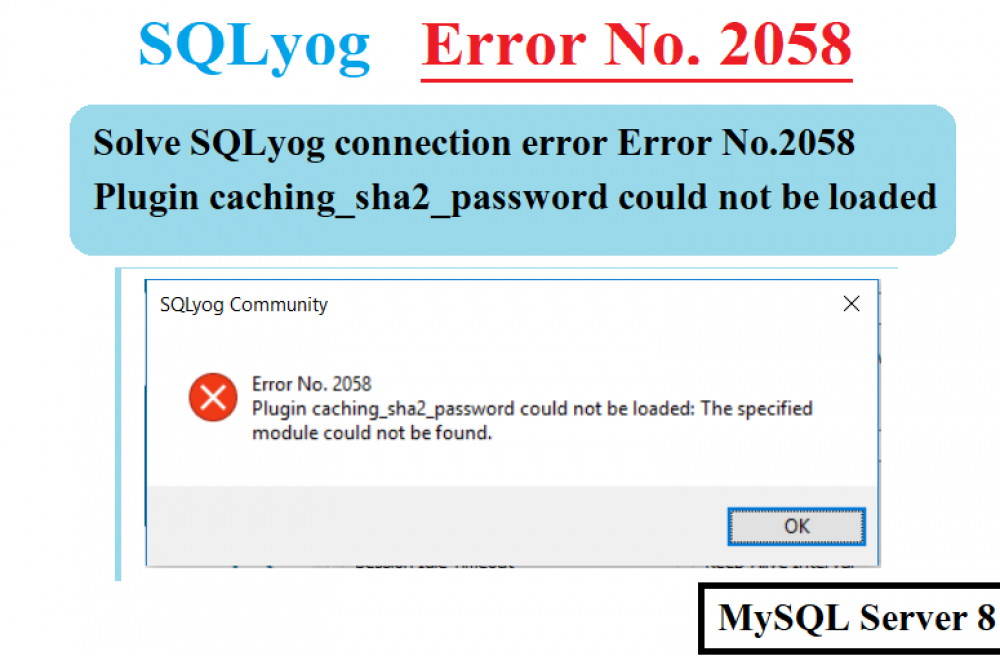How to Fix the XAMPP Error “MySQL Shutdown Unexpectedly” - Easy Method
2 years agoXAMPP is a free, PHP development environment that you can use for Windows, macOS, or Linux. It is a collection of software that enables you to host websites locally. To start this local server we have to start our XAMPP Control Panel. Sometimes it shows some error message while starting MySql Service. Today we will learn to fix this error in very easy way.
Error:
1:34:35 PM [mysql] Attempting to start MySQL app... 1:34:36 PM [mysql] Status change detected: running 1:34:37 PM [mysql] Status change detected: stopped 1:34:37 PM [mysql] Error: MySQL shutdown unexpectedly. 1:34:37 PM [mysql] This may be due to a blocked port, missing dependencies, 1:34:37 PM [mysql] improper privileges, a crash, or a shutdown by another method. 1:34:37 PM [mysql] Press the Logs button to view error logs and check 1:34:37 PM [mysql] the Windows Event Viewer for more clues 1:34:37 PM [mysql] If you need more help, copy and post this 1:34:37 PM [mysql] entire log window on the forums
Solution:
Step 1: Right Click on the taskbar
Step 2: Goto Task Manager
Step 3: In the Processes tab there may running up a program called mysqlId
Step 4: Click on mysqlId processes and click on the End task button.
Step 5: After closing those processes, Start MySql Service from the XAMPP Control Panel.
Now MySql service will start to run.
2394
Recent Posts
Popular Posts