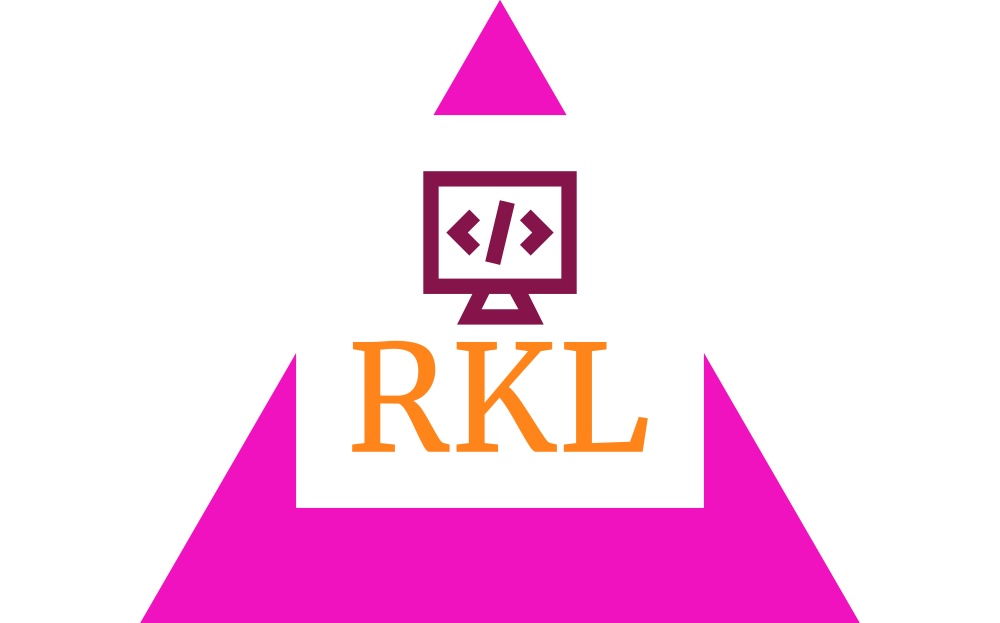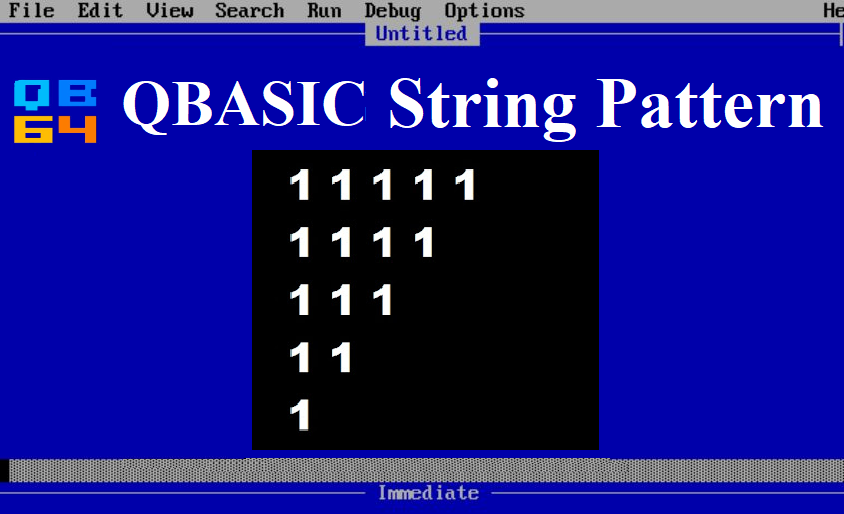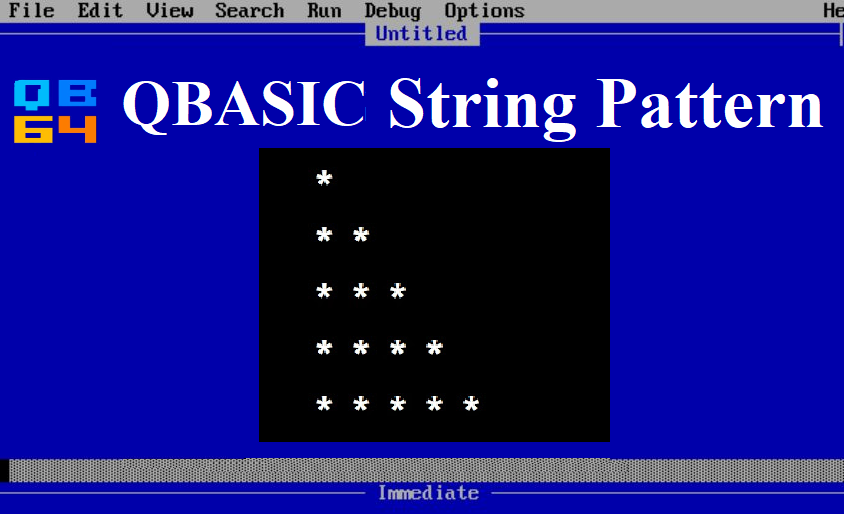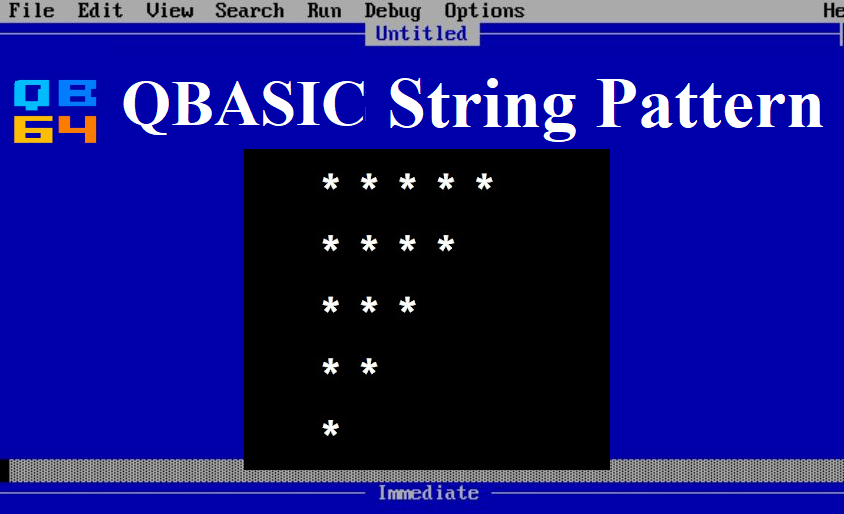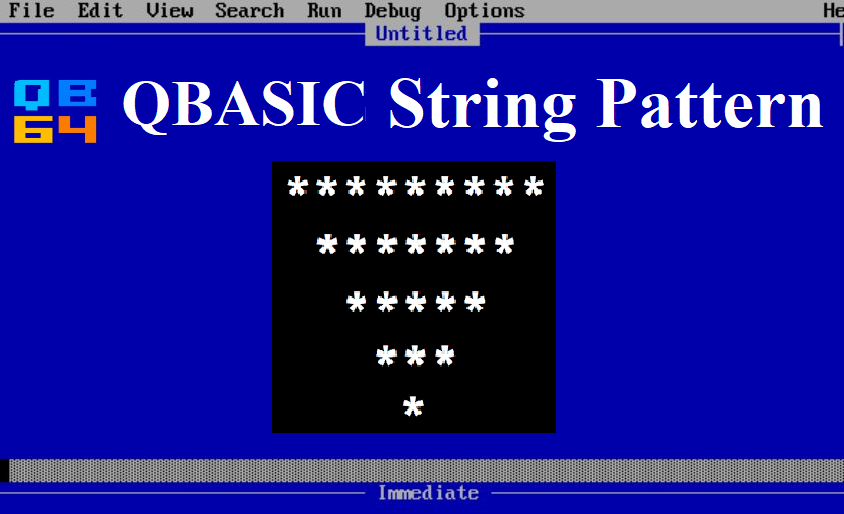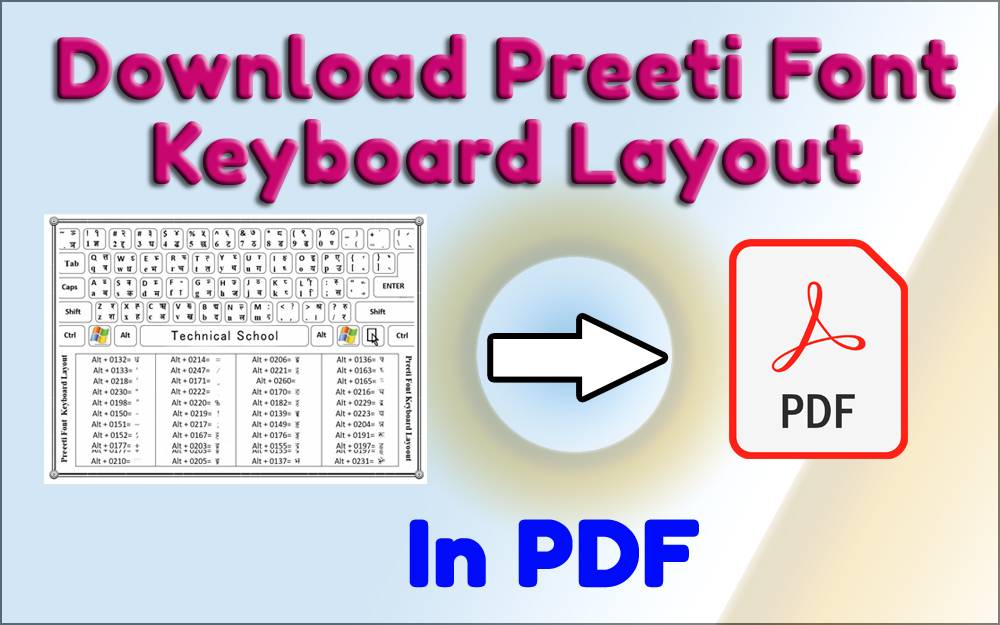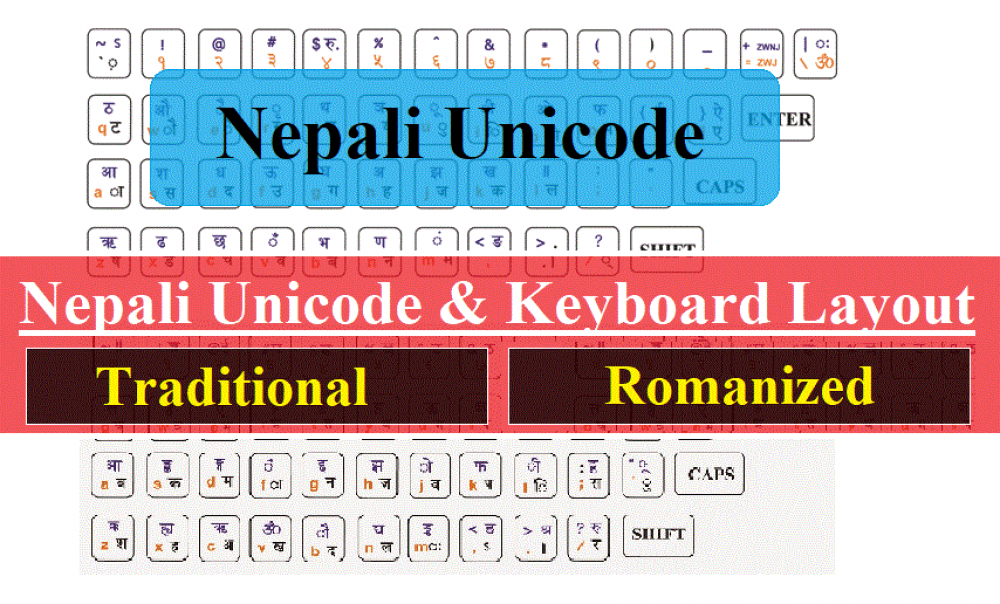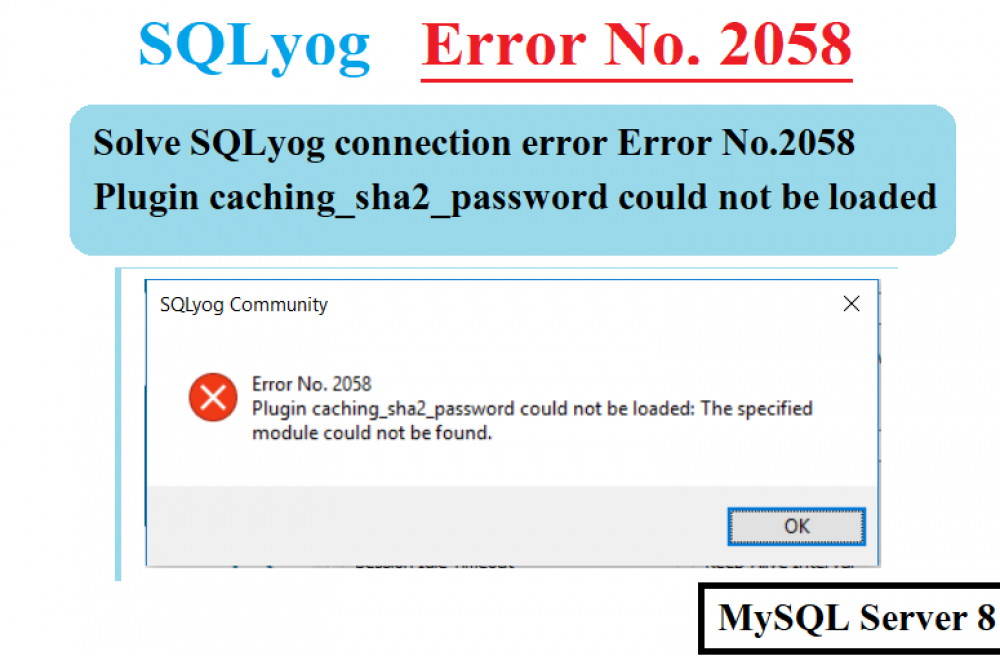How to create a stopwatch using JavaScript?
3 years agoIn this tutorial, I will show you how to create a Javascript stopwatch, which has a start, stop and reset button. JavaScript stopwatch can be implemented using the JavaScript timing methods which are executed in time intervals. JavaScript timing methods automate a particular task to be done on the fly without you having to click a button or call an event. To create this type of app on your desktop, follow the following steps.
Step 1: Create index.html on your own folder.
Step 2: Copy and paste the following code in index.html file.
<html> <head> <title>JavaScript</title> <link rel="stylesheet" href="style.css"> </head> <body> <div id="main"> <div id="stopwatch"> 00:00:00 </div> <ul id="buttons"> <li><button onclick="startTimer()">Start</button></li> <li><button onclick="stopTimer()">Stop</button></li> <li><button onclick="resetTimer()">Reset</button></li> </ul> </div> <script src="script.js"></script> </body> </html>
Step 3: Now, It's time to design your view. For this create another file named style.css and copy and paste the following CSS scripts into the style.css file.
#main { background-color: orange; margin: 50px 120px 50px 180px; padding: 80px; text-align: center; border: 5px outset green; } button { padding: 30px; width: 90px; border: 3px solid white; background: brown; color: white; cursor: pointer; outline: none; } button:hover{ background: green; } #stopwatch { font-size: 90px; color: white; margin-left: 35px; } #buttons li { text-align: center; display: inline; }
Step 4: Finally we should use some JavaScript code to make this app workable. For that copy the following codes and paste them into script.js file.
const timer = document.getElementById('stopwatch'); var hr = 0; var min = 0; var sec = 0; var stoptime = true; function startTimer() { if (stoptime == true) { stoptime = false; timerCycle(); } } function stopTimer() { if (stoptime == false) { stoptime = true; } } function timerCycle() { if (stoptime == false) { sec = parseInt(sec); min = parseInt(min); hr = parseInt(hr); sec = sec + 1; if (sec == 60) { min = min + 1; sec = 0; } if (min == 60) { hr = hr + 1; min = 0; sec = 0; } if (sec < 10 || sec == 0) { sec = '0' + sec; } if (min < 10 || min == 0) { min = '0' + min; } if (hr < 10 || hr == 0) { hr = '0' + hr; } timer.innerHTML = hr + ':' + min + ':' + sec; setTimeout("timerCycle()", 1000); } } function resetTimer() { hr = 0; min = 0; sec = 0; timer.innerHTML = '00:00:00'; stoptime = true; }
Note: Put all these 3 files (index.html, style.css, and script.js) file into the same directory.
2168