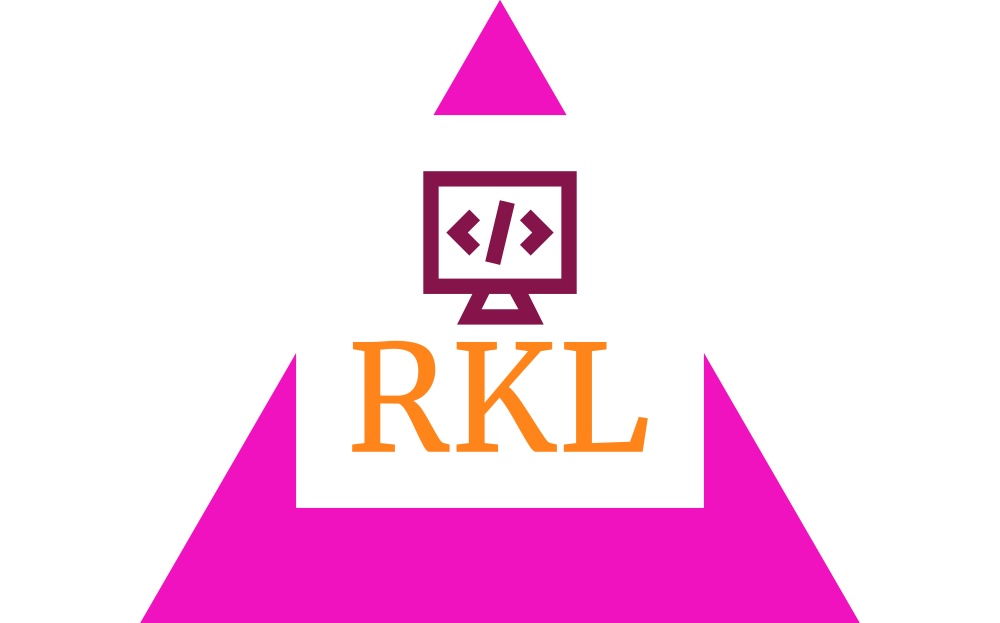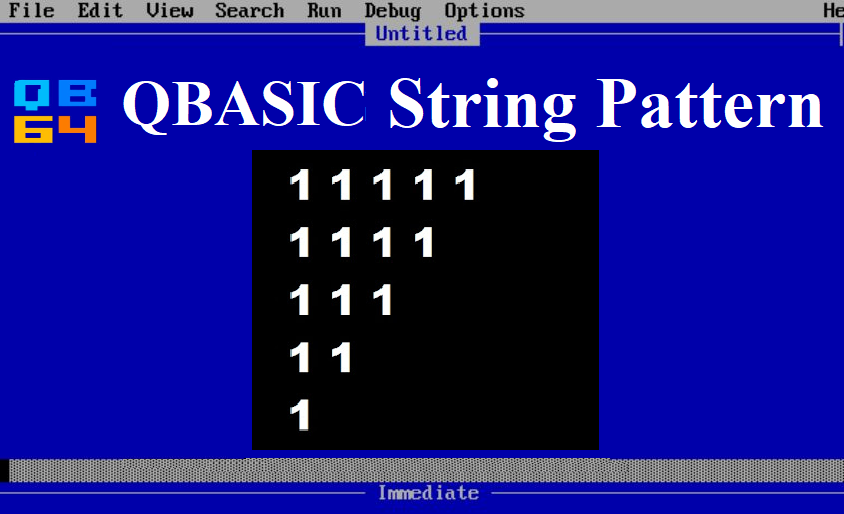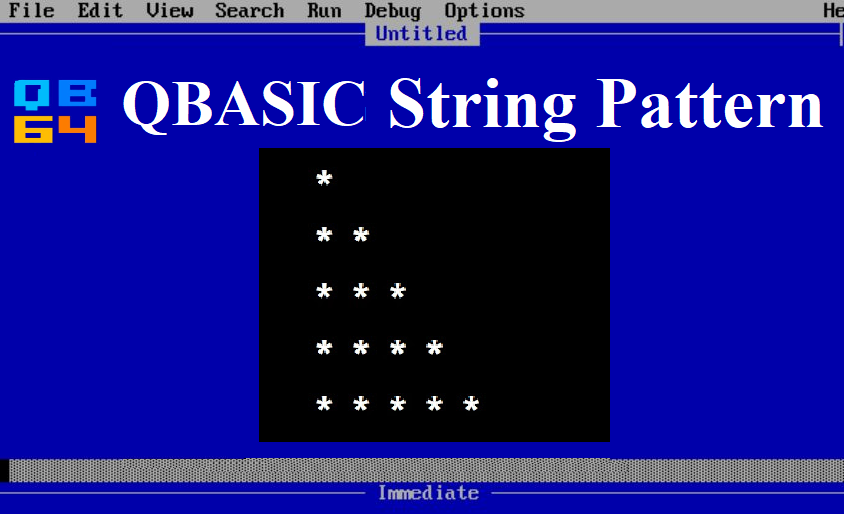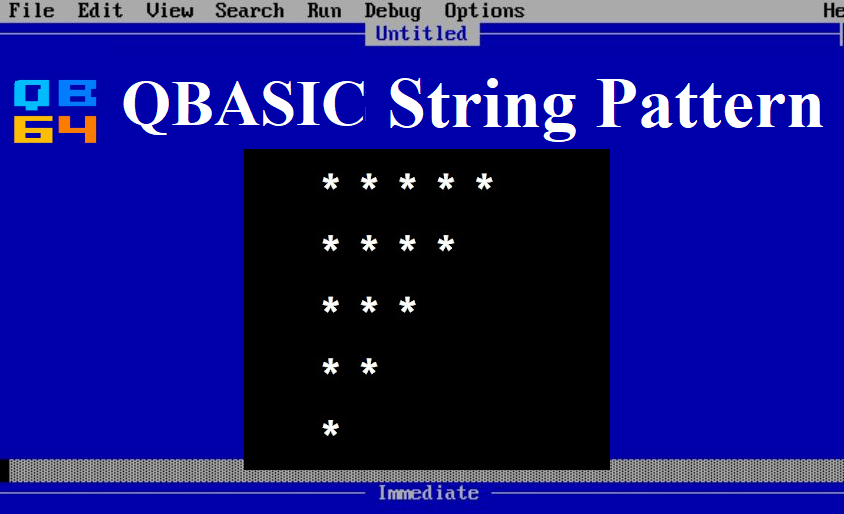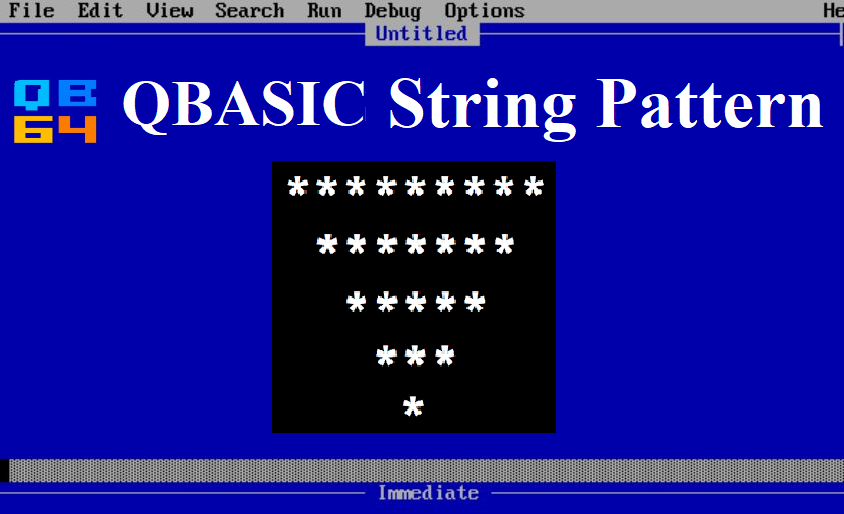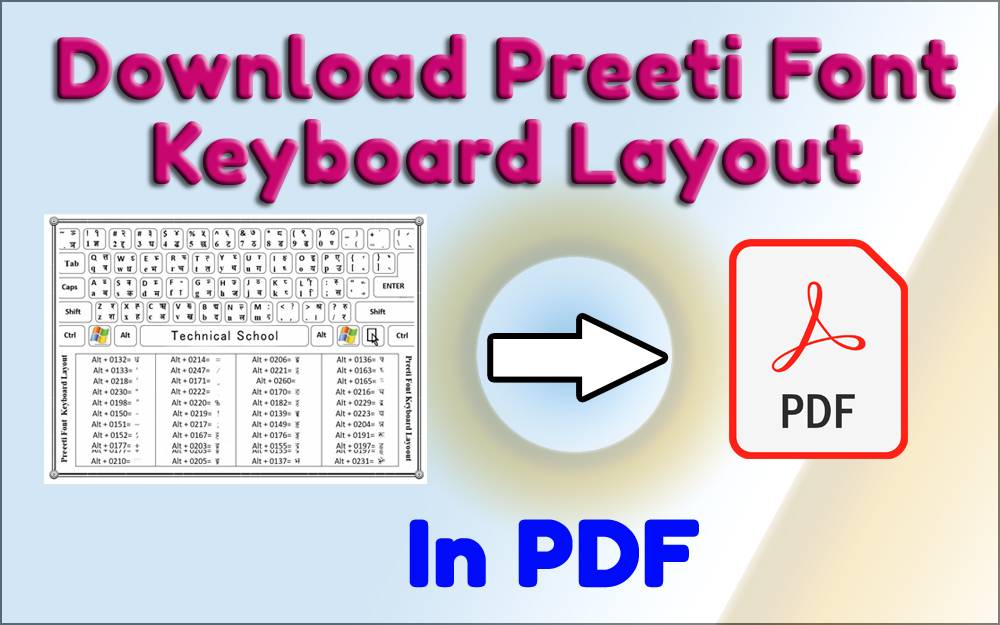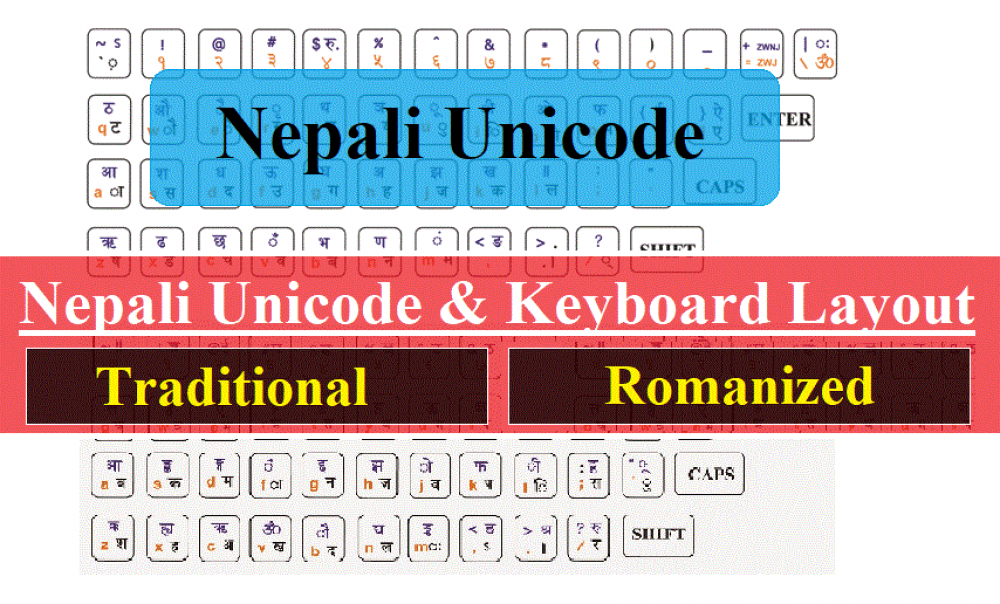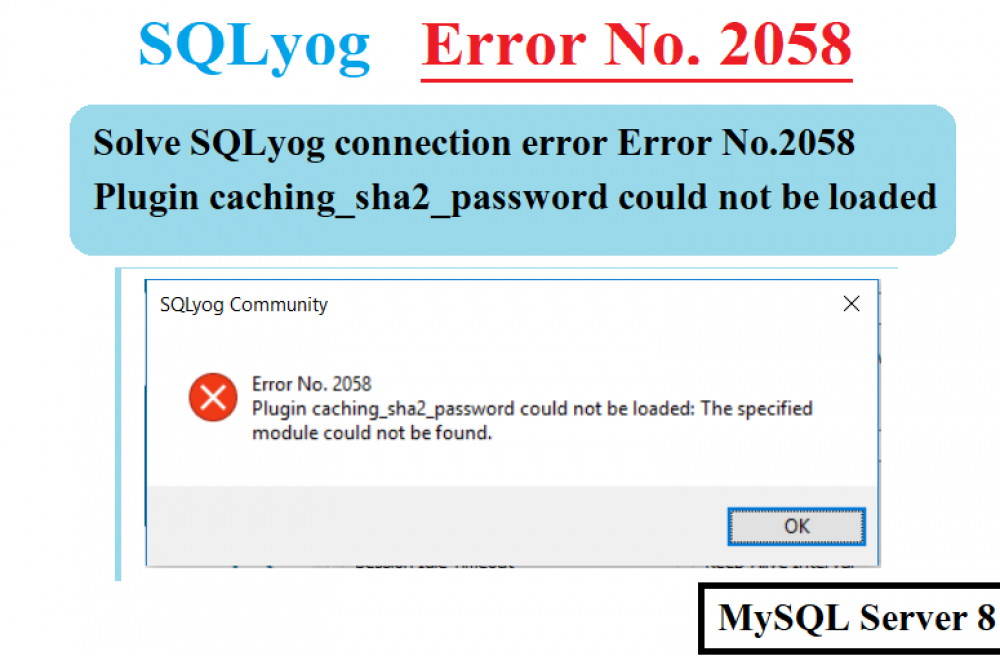Functions of F1 through F12 keys on Keyboard
3 years agoFunction keys are lined along the top of the keyboard and labeled F1 through F12. These keys act as shortcuts, performing certain functions, like saving files, printing file, refreshing page, getting help etc. In the given figure you can see the functions keys on the top of the keyboard.
In Laptop computer you can find Fn key in the left bottom corner of the keyboard. In that case you need to press Fn key and Function keys (F1-F12) together to perform the task.
 Some of the common use of function keys are given below.
Some of the common use of function keys are given below.
F1
- It is used as the help key in almost every program. It opens a help screen when this key is pressed.
- Ctrl + F1 hides and display Ribbons in Microsoft Office Applications (Word, Excel, PowerPoint etc.)
- Shift + F1 Reveal Formatting of the selected text in Word Document.
- Alt + F1 : creates an embedded chart of the data in the current range in Excel Document.
- Alt + Shift + F1 : Inserts new worksheets in Excel Document.
- Ctrl + Shift + F1 : Full Screen View of an Office Document.
F2
- F2 key is used to rename the files and folders in windows os.
- Ctrl + F2 : Print preview in office documents.
- Alt + Shift + F2 : Save the Document Command (Office Applications)
- Alt + Ctrl + F2 : Open Document Command (Office Applications)
- F2 : Edit the active cell in Excel Document.
- F2 key is also used to enter into BIOS
F3
- In Windows Explorer, It starts the search function.
- Alt + F3 : Auto text entry box in Microsoft Word.
- Shift + F3 : Change case in Microsoft Word.
- F3 : In MS-Dos, it repeats the last command.
- Ctrl + F3 : Insert the selected text into Spike.
- Ctrl + Shift + F3 : It paste the text of Spike.
- Win + F3 : It opens the advance find window in Microsoft outlook, Notepad.
F4
- In Internet Explorer F4 key actibe the address bar.
- Alt + F4 : Close the selected window (Close Program). If you are on the Desktop this command will bring shutdown window.
- Ctrl + F4 : Exit or Quit the program (In Office Application)
- F4 : In Windows Explorer it display the Address bar list.
F5
- F5 : Refresh the page in any wob browser
- Ctrl + F5: Forces a complete refresh of the web page, clearing the cache
- F5 : Start slideshow in PowerPoint
- F5 : In MS Word, It will bring the Goto Window
- Ctrl + Shift + F5 : Insert Bookmark in Word Document
- Alt + F5 : Restore down the word window
F6
- F6 : Goto next pane (In word document)
- Shift + F6 : Goto the previous pane or freme
- Ctrl + F6 : it opens to another opne Microsoft Word document
- F6 : Move the cursor to the address bar in the web browsers
F7
- F7 : Check Spelling and Grammer (In Ms-Word)
- Shift + F7 : Thesaurs Pane (In Ms-Word)
F8
- F8 : Start up menu in Desktop and Laptop computers. From where you can enter into Safe Mode
- F8 : Extend teh selection (In MS-Word)
- Shift + F8 : Shrink the selection
- Alt + F8 : Run a Macro
F9
- Ctrl + F9 : Insert field code
- F9 : Update field in MS-Word
- Shift + F9 : Switch between a field code and its result
- Ctrl + Shift + F9 : Unlink a field
- Alt + F9 : Switch between all field code and their results
- F9 : Refresh document in Ms-Word
F10
- F10 : Active the menu bar in MS Word
- Shift + F10 : Display short cut menu in MS-Word
- Alt + F10 : Maximize the program window
- Ctrl + F10 : Maximizes window in Word
F11
- F11 : Tuggles between full screen and normal display in some program like IE, VLC media player etc.
- F11 : Goto next field in Ms Word
- Shift + F11 : Goto previous field in Ms Word
- Alt + F11 : Display Microsoft Visual Basic Code
- Shift + F11 : Insert new sheets in Ms-Excel
F12
- F12 : Save as in Ms Word
- Shift + F12 : Save the Document (In Ms Word)
- Ctrl + F12 : Display the Open Dialog Box(In Ms Word)
- Ctrl + Shift + F12 : Print Dialog Box (In Ms-Word)
- F12 : Boot Menu in Deskto and Laptop Computers
Recent Posts
Popular Posts